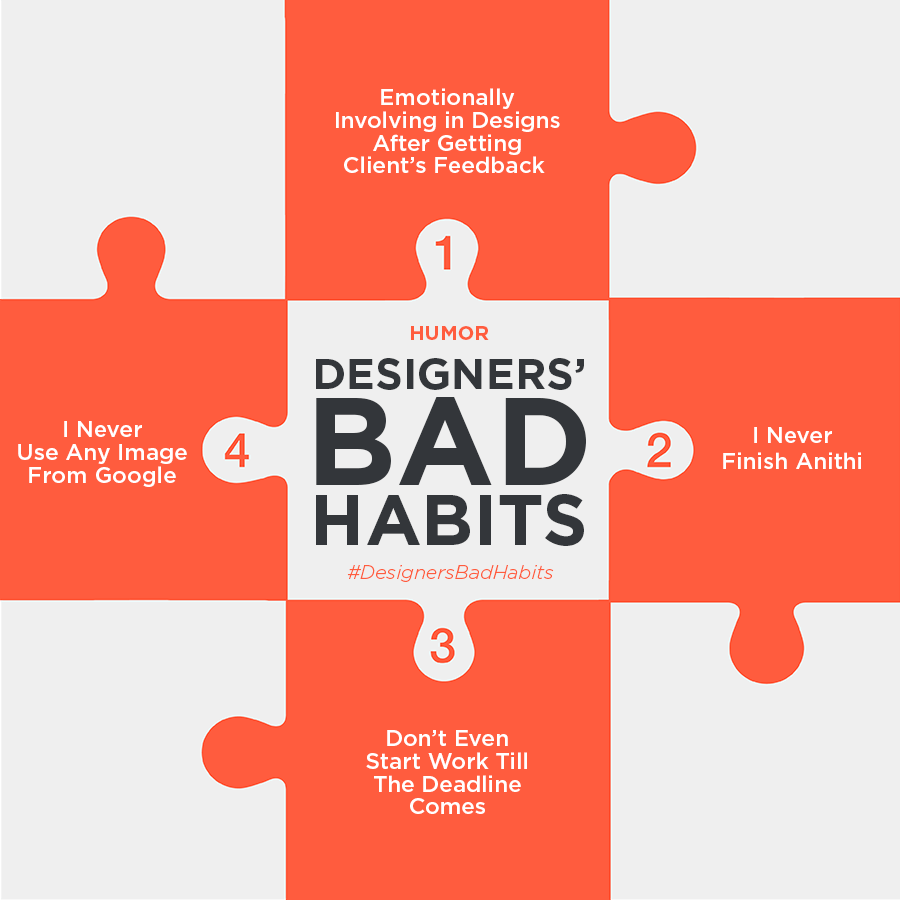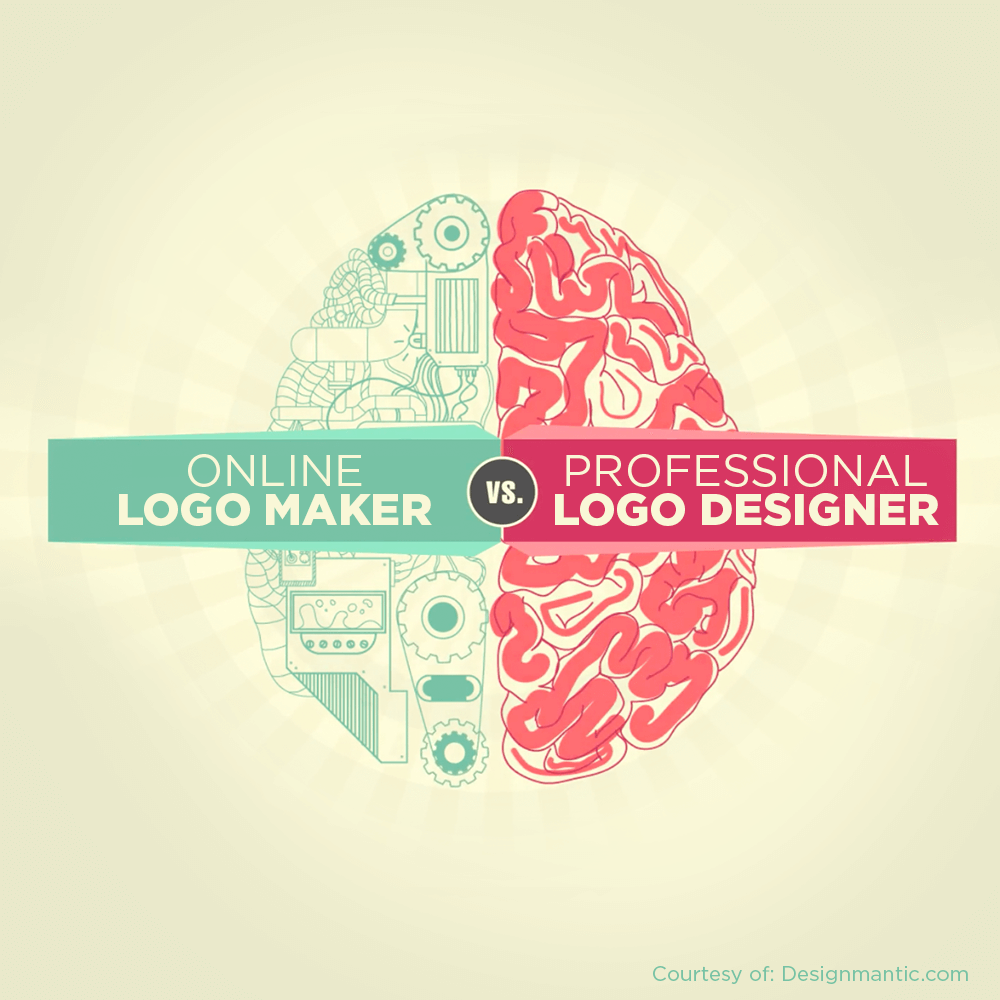Graphic design is such a difficult task, but still we can help our brand to stand out with these simple free tools. lucky for us there are loads of tools. I’ve almost completed 12 years in the professional design field, and these tools and resources have really helped me to figure out or find new design elements to use in my work. I hope you’ll find at least one of these 10 free tools to simplify your graphic design on this list.
Simplify Your Graphic Design with These 10 Free Tools
FONTS
Google Fonts & Adobe TypeKit
If you want to go beyond the default fonts like Arial, Times and Verdana on your website? Google Fonts and Adobe Typekit are the right answer and both are free. If you want to access more fonts you need to upgrade paid service of Typekit. Essentially, you’ll just need to put a code into your website header to ‘install’ the fonts you want to use.
MyFonts
This is one of hug portal of fonts. There is no need to say this is the number one resource for fonts as mine. Just click and download it to my computer. Some of the fonts have a free licence you can download easily, but most are paid fonts. However, I recommend you to buying any font you’re planning to use for commercial purposes.
BRANDING
Adobe Color
Are you bored with your color scheme and need a new color scheme? Picking out color schemes is one of the my favorite process of the design. Adobe color app for web and mobile allows you to build color schemes from a photo or a base color.
Creative Market
I must say you should visit once creative market! I adore this site. I like to think of it as Etsy for designers! Creative market is one of the best place to buy fonts, textures, stock images, website templates, mock-ups, patterns and more — all made by up-and-coming designers. Also you can download freebies from this website, but most of contents are paid, though I find most of the prices to be excellent.
GRAPHICS
Canva
You should try Canva if you want to do graphic design but you’re not a professional? It’s an online tool to create in easy way beautiful graphics right in your web browser. It even comes packed with pre-designed templates so you can make your own social media profile picture images and cover images. And it’s absolutely free, though there are plenty of some paid items.
PiktoChart
If you want to try your hand and creative mind at infographics? PiktoChart app lets you use one of their free templates to make gorgeous, pinnable infographics. You can also upgrade to the paid version to access more features, but I found the free version to be pretty robust.
PHOTOGRAPHY
VSCO Cam
This is one of my favorite app for editing photos on my iPhone. (Also available Android version!) It’s free to install in mobile and it comes with a hug pack of free filters and customization tools to help you achieve different effects, You can choose upgraded paid version to unlock additional filters.
PicMonkey & Aviary
These two websites are photo editors. You can adjust things like exposure, sharpness, brightness and contrast. These are all things you could do in Photoshop, but they are helpful.
Have you tried these tools? What are your favorites? leave me a comment.