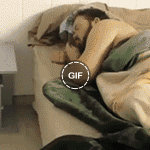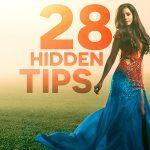How to Adjust Facial Features in Photoshop: In this post (tutorial) you’ll learn advanced uses techniques of Puppet Warp Tool and Liquify Filter to Adjust Facial Features in Photoshop. We know the Puppet Warp Tool is ideal for shaping hair and repositioning arms or legs, but it can also be used for adjusting the facial features also.
- How to Cut Out an Image in Photoshop
- 10 Hidden Photoshop Features Will Change & Improve Your Skills
- Now Anyone Can Be A Designer, 9 Free Design Resources for Non-Designers
A Photoshop training website PTC has created a tutorial to learn how to adjust facial features using puppet warp and liquify tool in Photoshop. Check out here if you want more in-depth tutorials.
Timeline of the Video:
- Use Puppet Warp Tool (01:44)
- Work with Smart Object (04:10)
- Use The Liquify Filter’s Tools (07:10)
- Face-Aware Liquify (07:17)
- Forward Warp Tool (07:57)
- Freeze Mask Tool (08:44)
- Pucker Tool (09:29)
- Bloat Tool (09:45)
- Twirl Clockwise Tool (09:57)
- Reconstruct with Fade Liquify Adjustments (11:21)