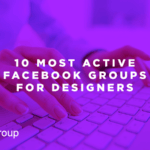How to Create Beautiful Flower Vector in Illustrator using blend tool: In this tutorial, we do experiment with the blend tool and some effects to create a beautiful vector flower in Illustrator. Ashlea Spitz has created this beautiful tutorial to learn how to create vector flower in Illustrator using blend tool. The vector format has scale advantages so we’re using vector techniques here. Make sketching/drawing on paper or Photoshop drawing which uses raster techniques. Learn here to Vector Vs Bitmap Explanation and Know Your File Types: When to use JPEG, GIF & PNG.
Yes, Thereafter if you want to move from Illustrator to Photoshop without rasterizing and without quality loss, this post will help you to How to move from Illustrator to Photoshop without rasterizing.
Don’t miss: How to Use Pen Tool in Illustrator, Pen Tool Cheat Sheet, Tips & Tutorials
Adobe illustrator Tutorial for Creating Beautiful Flower Vector in Illustrator using blend tool
Click Below to Download used color palette of this tutorial
[boombox_download_button file_url=”” external_url=”http://jouledesignlabs.com/wp-content/uploads/2016/10/blend-flower-tutorial.zip”]Download[/boombox_download_button]
We hope you learned “How to Create Beautiful Flower Vector in Illustrator Using Blend Tool” Please Share your comments