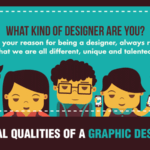Here we are with an exciting Photoshop quiz for you all. This quiz is about how you use Photoshop and its tools while designing.
Some designers are an absolute pro when they work, while some others may not be the expert. Photoshop is used in a different way by different designers. The basic difference lies in the usage of tools.
Also, these differences exist because of the different preferences and tastes of the designers.
Take this Photoshop quiz to test your skills
Each question in this quiz has three options. In the end, a designer will be categorized as a pro, an intermediate level designer and one who is a novice. This results will be system generated depending upon the choices that you make.
Final Word…
Do share this post with Photoshop quiz with your friends and see what level of designers are they. Share this post and have fun with your friends sharing your achievements with them.
Here are some more quizzes for you all, just in case you might want to try them…
[zombify_post]