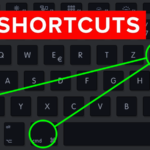This post is a step by step guide to creating cartoons in photoshop or anime dolls in photoshop. Since we know that, Photoshop allows us to create or modify images. This also helps us to get images for various purposes.
Follow this guide to achieve the images as per your requirement.
Also, learn the advanced liquify techniques which can be combined with retouching of eyes, hair, and skin especially to achieve the cartoons in photoshop or to achieve portraits of anime dolls in photoshop.
Whether you use any hacks in Photoshop or not, irrespective of that it is important to learn these techniques to attain perfect results.
In order to get the right structure, we should follow the following steps. We will first have to learn how to stack layers of Liquify to accurate set the mold for our image. Then, we will know about the techniques to soften the skin. This will also help us to create a 3D cartoon look by taking away the reality from the image. After the overall softening of the skin, we will have to focus on individual features like the hair, eyes, and other details to make the image look like a cartoon or anime doll to be specific. We also use dodging and burning to make our image look like a cartoon and to add to their shine.
Irrespective of what you’re creating, a cartoon or a caricature, this technique is sure to work for you. We can also change the color of any element in the picture according to the requirement using Photoshop. There are various features in Photoshop, various tricks in Photoshop which can help us to achieve the specific result.
There are also methods wherein you can learn advanced techniques of Puppet Warp Tool and Liquify Filter which let us Adjust the Facial Features in Photoshop. These techniques help us create better images as per our requirement. For example, we can make a smile broader or the eyes shinier using these techniques.
Transform Your Photo Into 3D Anime Dolls or Cartoons in Photoshop
1. How to Make Female Caricature from a Photo
A Step by Step Guide to Create Doll-Like Face or Portrait in Photoshop! Learn advanced Liquify techniques combined with skin, hair and eye retouching especially for achieving the Cartoon or Anime look.
Source: PiXimperfect
2. How to Make Male Caricature from a Photo
In this Photoshop Tutorial, you will learn to create a caricature manipulation and putting smooth photo effects. i used dodge and burn to create dimensions on the and finally applied smudge tool on the face.
Source: Arunz Creation
3. Another Way to Make Female Caricature from a Photo
In this tutorial you will learn how to make female caricature from a photo and this was fun, like really it has done this effect earlier. Awesome things is that its really easy to do. All you need is couple of transformation tool and liquefy, thats it.
Source: Photoshop Tutorials
4. How to Make Funny Male In Action Caricature from a Photo
Source: rafy A
Conclusion:
We hope this post helps you in creating a perfect anime doll in Photoshop or even other cartoons in Photoshop. Do share this with your friends !! Hope this sincerely helps you all.