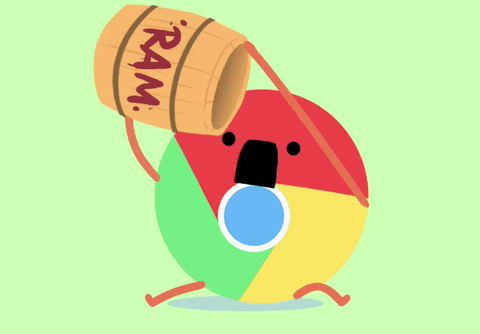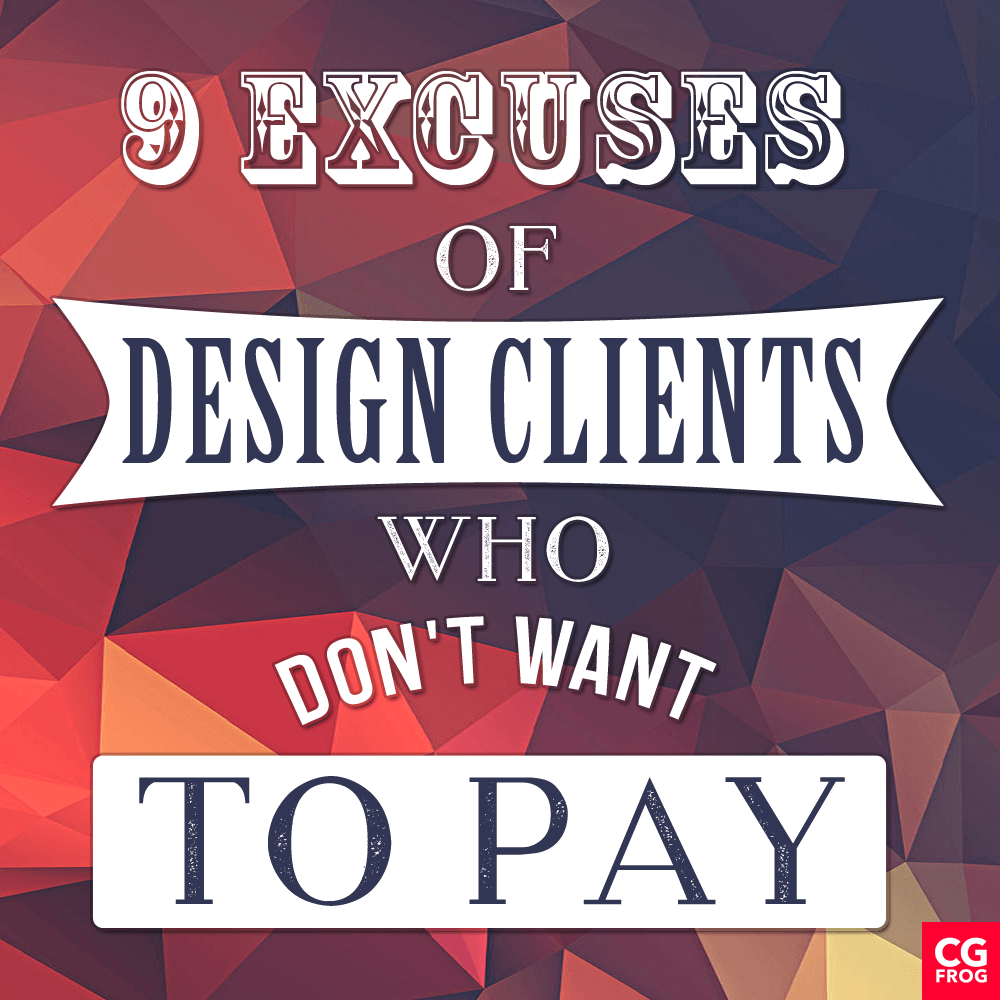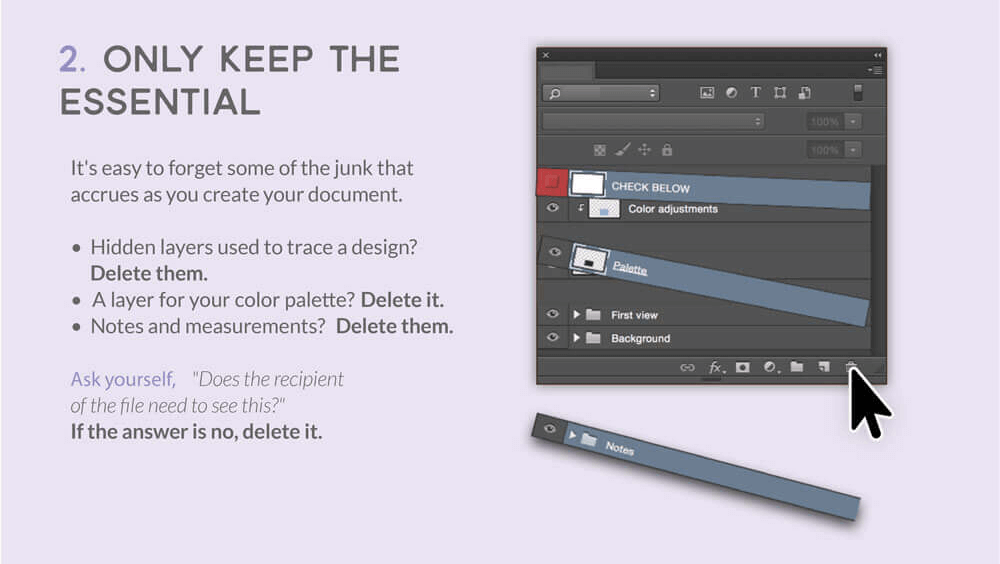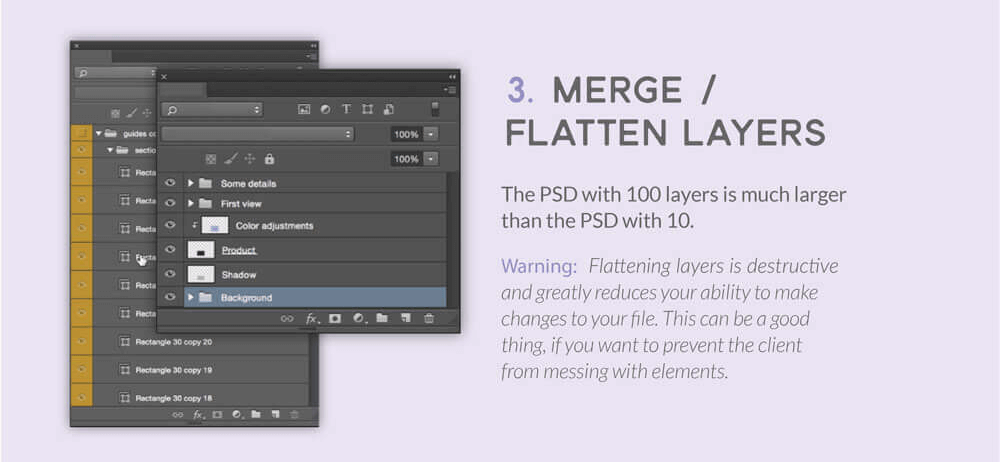Most designers want to reduce the time of saving of a Photoshop document (PSDs) and they often struggle with Photoshop file size. Whether sharing a PSD file with a client or selling them online, file size matters a lot.
Many designers reduce the resolution of their PSDs to send to the client, but actually, we can use below mentioned simple tricks to reduce the file size of a PSD without losing its quality.
Also Read: Know Your File Types: When to use JPEG, GIF & PNG
How to reduce file sizes of these image formats : jpeg, jpg or png without noticeable quality loss.
If you are a web designer and want to save an image for the web, we know we can use Photoshop feature “save for web” to reduce the file size by using different parameters. But sometimes image quality loss is quite noticeable. If you have created a design which uses minimal colors and is without any gradient, we highly recommend saving it in PNG format. For “camera picture” or “a picture full of gradient colored design” save it in jpeg/jpg format.
Don’t Miss:
Use This Handy Photoshop Trick to Convert Low Graphics to High-Resolution Image
How to Make Selections of Transparent Objects in Photoshop
How to Change the Color of Anything in Photoshop
How to Remove Unwanted Things from Images in Photoshop
For Example
If you’re working with a jeweler company who wants to display ultra-crisp images on his/her website, you obviously don’t want to reduce the picture quality too much, but for images that just serve as a background with a dark overlay and some text, you can reduce their file size significantly without noticeable quality loss.
An online solution is available you can use tinypng.com upload a file (jpeg, jpg, png). We hope you will be amazed to see the result.
7 Best Tricks to Reduce Photoshop File Size
Watch:
Video Via: CreativeMarket
1. Put A Solid Color Layer on Top
2. Only Keep The Essential
3. Merge / Flatten Layers
4. Apply Layer Mask
5. Crop Oversized Layers to Document Bounds
6. Rasterize Smart Objects
7. Use Adjustment Layers
SEE ALL TRICKS SIMPLY EXPLAINED IN THIS ONE IMAGE.
Via: CreativeMarket
Another Tricks/Hacks to Reduce Photoshop File Size For Sending Purposes.
Via: Manjinder Singh
Conclusion
Follow these easy steps to reduce psd file size and this will also speed up your work. These files will be then available for access on any computer and also online if saved on the web. To reduce psd file size and to retain the image quality makes the files lighter and more accessible.