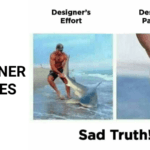So, you have some low quality or pixelated old pictures of yours, and your loved one and you want to share them on social media. This article is for you If you want to repair, enhance, and convert those images to high quality.
Introducing Remini – photo enhancer, A magical new app that uses an AI-like algorithm to convert low-resolution images to high-res in real-time. Remini also offers video enhancement. Just like the photo version, this function comes pre-defined, so you will only need to upload your videos and let the app do the rest. CGfrog had also installed and checked this app and its capabilities, The app is really awesome, however, the bad part is it enhances only the faces and not the complete picture. The face will be very enhanced but the rest of the picture is not the same as the face. It can be added to this amazing app.
In this video tutorial, Unmesh Dinda from PiXimperfect explores the Remini – photo enhancer application and its image restoration capabilities. He runs some tests on this application to see just how much detail bring back details from the old worst of images.
Watch below
Via: PiXimperfect
TIMESTAMPS of Video:
00:23 – Demo
02:57 – Example 1: Sharpening
05:27 – Example 2: Restoration
07:20 – Example 3: Pixelated image
11:50 – Example 4: Blur test
16:47 – Practical applications
Download links of Remini App android | iOS
The best part of this app? It’s completely free! (Note: The free version has ads and some restrictions. There’s also a paid subscription version.)
We hope you will enjoy this video.
Have you tried Remini? What did you think?