Best Photoshop Hacks: Here we have a list of the best Photoshop hacks for our designers. Using Photoshop is good but using it smartly makes the tool more helpful and effective. Shortcut keys help us to get a hold of the tool and also accelerate our working speed. As we all know we can create and enhance photos, images, even 3D artwork, and more with Adobe Photoshop So, here are the best Photoshop hacks which are of great help for all the designers.
17 Photoshop Hacks You Need to Know, Check Below
You may also take a look at our past collections;
- The Best Tricks to Reduce File Size Without Quality Loss in Photoshop CC
- 25+ Best Tips & Tricks of Photoshop
- You Probably Didn’t Know These 25 Unknown Photoshop Tips, Tricks & Shortcuts
Draw Straight Lines
Drawing straight lines are the first hack that a designer must know. The shortcut used for this is to hold down the shift key while using the paintbrush tool. This is a simple and a super quick way to get a straight line.
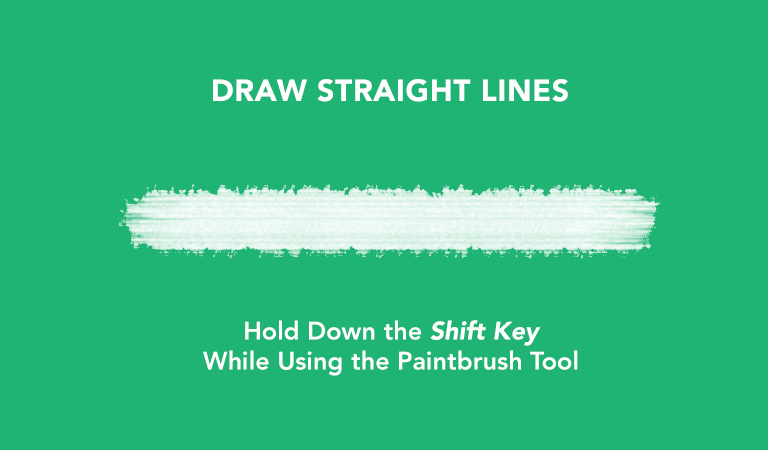
Create Color Swatches from Images
The steps to create a color palette from an image or an artwork are as follows.
- Open your Image in Photoshop.
- Suppose you want to reduce the number of colors in the image down to 256 then select
Convert color mode> Image -> Mode -> Indexed.
Set the number of colors to 256 in the indexed color dialog box.
Set Forced to None and Dither to None. Click OK.
A color table will be created when you converted to indexed color. - Choose Image -> Mode -> Color Table, to view the image and the colors selected from it.
- Save the table in order to make sure you don’t lose the new palette.
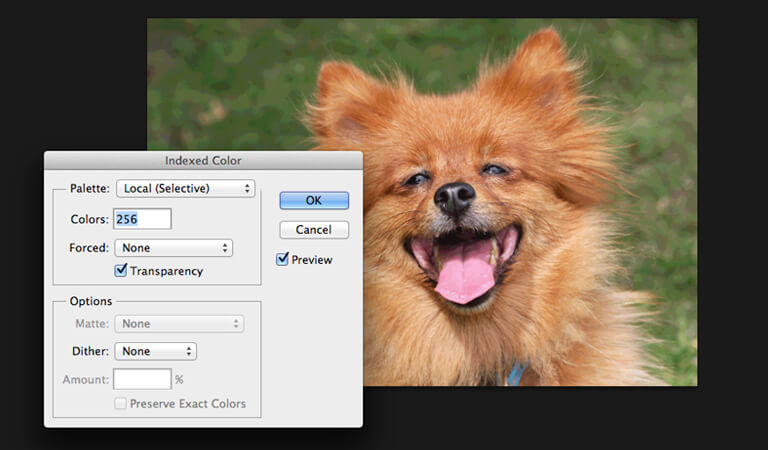
Select Save button on the Color Table dialog box and then save it.
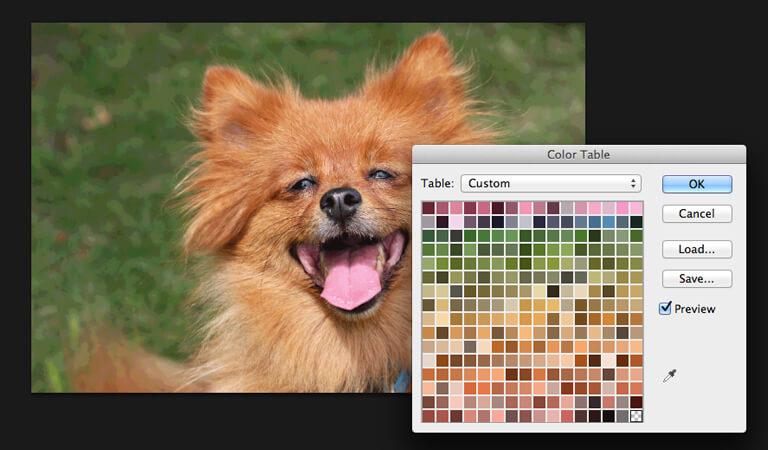
To save follow these steps, Photoshop -> Presets -> Color Swatches folder.
And you’re done!!
Get a Perfect Square
This is another commonly used and one of the best Photoshop Hacks. To make a perfect square you should hold down the Shift key with the Marquee tool.
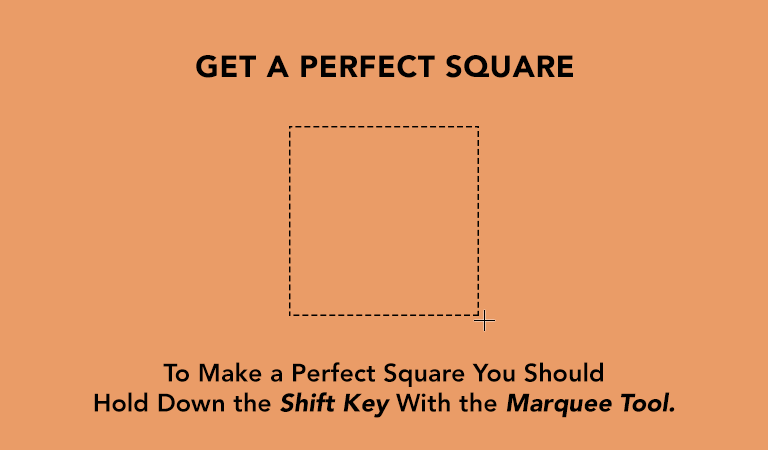
After getting the square, add a fill or stroke to the marquee.
Getting Black and White Image

For converting your image to a black and white image quickly, use Ctrl+Shift+U.
Match Color using Artwork
Did you come across a dull image? No problem! This one of the Best Photoshop hacks is a life savior for sure.
1. Open the Image and artwork.
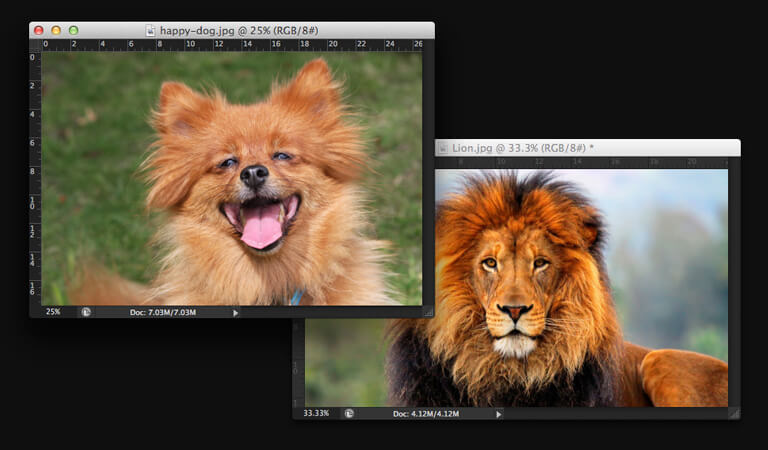
2. Image -> Adjustment -> Match Color and Click source to select the Image and choose,
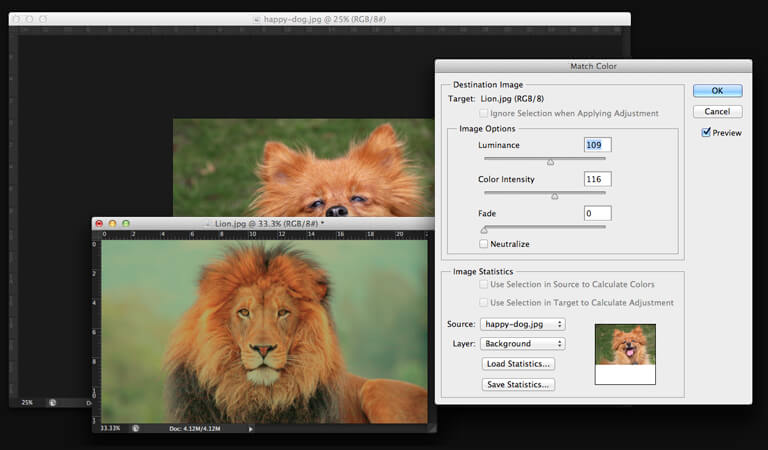
Viola! You have a transformed image with a better output. To refine the image even more; adjust the Color Intensity, Luminance and Fade.
Merge all Layers
This is the best Photoshop hack if you want to preserve all the layers yet merge them into a new layer. Use, Cmd/Ctrl + Shift + Alt/Opt + E. this hack will enable you to work with multiple adjustment layers and still have all the layers intact.
Free Transform with Whole Numbers
The image appears crisp and clear if it is resized with whole numbers. Avoid resizing an image into fractions of a pixel. The following steps need to be followed if you want to re-size an image using Free Transform tool.
- Re-size the image to the desired size.
- Set the height and the width of the image to the nearest whole number.
Combine Text and Image
To combine text with an image, place an image above a text layer. Then press Alt while clicking the line between the two layers in the Layers Panel.
Shift Blend Modes
If you wish to try some different blend modes, choose Shift + or – to toggle through all the blend modes quickly.
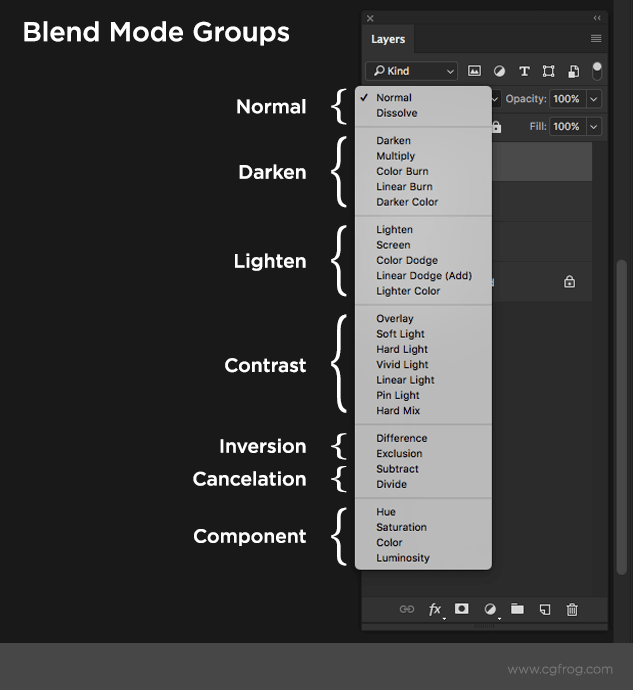
Read more about blend modes and their shortcuts: Photoshop Blend Modes Explained
Change Ruler Measurement
Make sure rulers are turned on via View -> Rulers in order to be able to use this shortcut. To change the ruler measurement, right-click on the ruler bar and choose a desired unit of measurement.
When in doubt, Right-Click
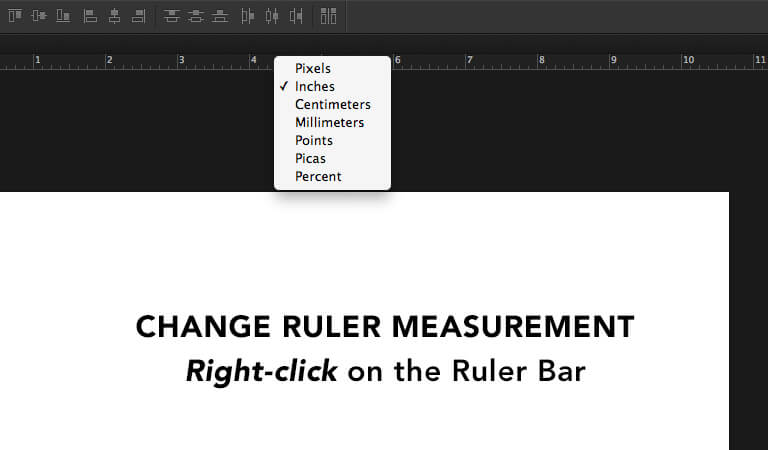
If you cannot remember the shortcuts or you don’t want to use them for any XYZ reason; use right-click anywhere on the screen and get the contextual menu. A lot of tools, options or objects are there to choose from.
Creating a Duplicate
Keep the Alt/Opt key selected to duplicate anything and everything in Photoshop. This is the best Photoshop hack as it saves a lot of time.
Using Navigator to Zoom
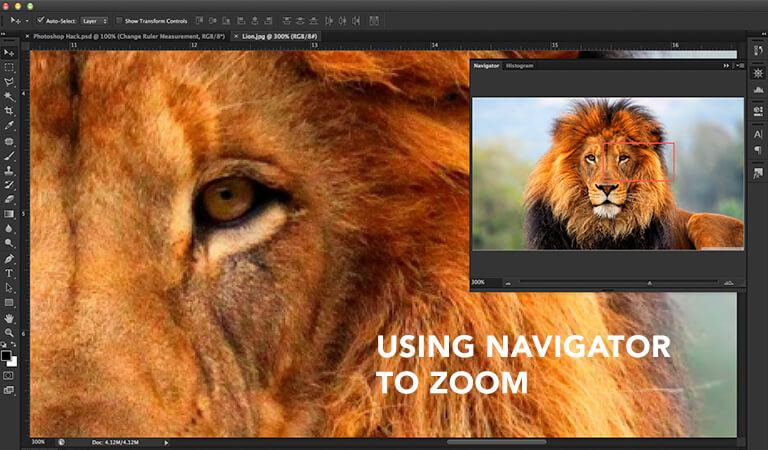
The Navigator is a wonderful tool which is often underused by the designers. It functions even in the middle of other processes like Free Transform. In order to get the desired output with high resolution, this tool is used. It helps to zoom in and out of the image.
Using More History (Undo)
Photoshop is set to have fifty Undo in its history while working. This number can be increased by using Preferences (Ctrl/Cmd + K) and Performance command.
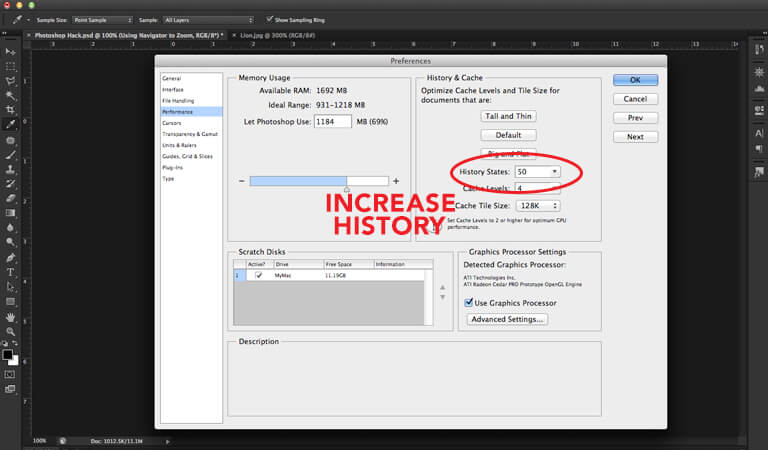
However, it is not advisable to increase it too much because it will use more memory.
Fix Kerning with Optical Spaces
A super hack in Photoshop is to be able to fix the kern between poorly spaced fonts. To do this, select the text that you want to kern then in the Character Window under Metrics choose Optical.

This will give the best visual output and by default set the appropriate kern.
Select any Layer
This hack can be used to drag elements around and to change the compositions on fly. To select any layer object in Photoshop, choose Ctrl + Alt and click on the object. This will enable you to select the desired layer.
Customize your Workspace
This enables you to arrange the windows in your own way and create a customized workplace. Select,
Window -> Workplace -> New Workplace and name it.
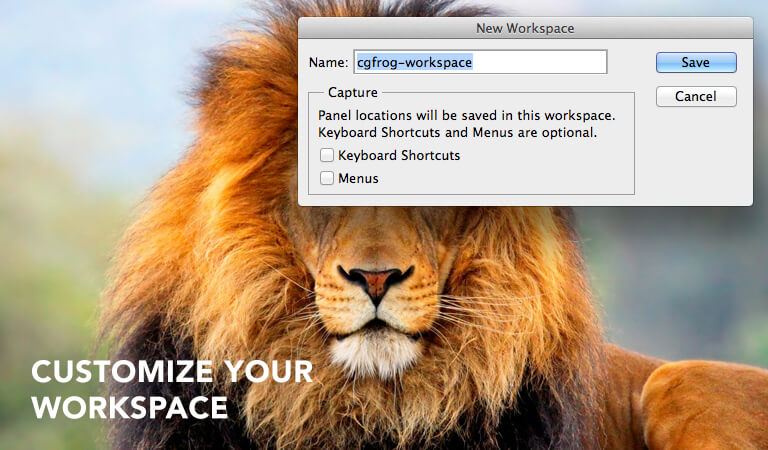
This is useful while working on different kinds of projects.


