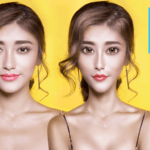Here is a rare 11-minute video for you. If you are always searching for ways to optimize, boost your workflow and their techniques, then this video for you. Jesus Ramirez of Photoshop Training Channel shares 15 helpful Photoshop shortcuts (AKA hotkeys) which are the best and aren’t as commonly known. Hopefully, this video will help you to improve your Photoshop skills.
Ramirez says it will not be wrong to say that if you’re a Photoshop expert or a Photoshop beginner, but both are still learning, I think it is fair to say that many of us are still using the same old methods. While Photoshop is constantly updating. That’s why we need to update ourselves too. I have tried to bring 15 photoshop shortcuts in front of you. To promote your productivity and workflow, we should include the habit of using shortcuts that are the only way to optimize the speed of our work. These Photoshop shortcuts improve your everyday workflow and give a full boost to your productivity.
Don’t Miss:
- The Ultimate Adobe CC Keyboard Shortcuts Cheat Sheet
- You Probably Didn’t Know These 25 Unknown Photoshop Tips, Tricks & Shortcuts
- 15+ Best Photoshop Hacks You Need to Know
- 20 Common Mistakes Graphic Designers Make
- Photoshop Blend Modes Explained: What is Blending Modes, How to Blend in Photoshop
- How to Use Pen Tool in Illustrator, Pen Tool Cheat Sheet & Tutorials
15 Useful Photoshop Shortcuts You’re Probably Not Using
These hotkey combinations will certainly come in handy for every Photoshop user not matter if you are a Windows or OS X user!
Here is breakdown of the topics covered in this video:
- 00:42 – 01 – Clone Tool Shortcuts
- 02:02 – 02 – Load Luminosity
- 03:01 – 03 – Lock Transparent Pixels
- 03:36 – 04 – Restore Liquify
- 04:28 – 05 – Puppet Warp
- 05:08 – 06 – Cycle Through Brush List
- 05:38 – 07 – Activate Layer Mask
- 06:19 – 08 – Fill Only Opaque Pixels
- 07:09 – 09 – Restore Last Selection
- 07:30 – 10 – Change Brush Size and Hardness
- 07:46 – 11 – Revert File
- 08:17 – 12 – Increase Space Between Characters – Kerning
- 08:39 – 13 – Pick Colors Outside of Photoshop
- 09:22 – 14 – Cross-Hari on Painting Tools
- 10:10 – 15 – Bonus – Banana Tool
So they are 15 tricks of photoshop shortcuts that you can use to improve your everyday workflow and give a full boost to your productivity. What did I remember that you could not live without? Please comment us below.
Happy Photoshopping,