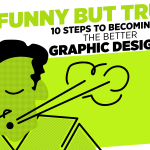Photographs have taken over big-time these days. People are getting obsessed with good picture quality. In such a case, people also use tools like Photoshop to sharpen blurry image and make it look perfect. This tutorial will demonstrate the same using two techniques in a few minutes. Photoshop offers a variety of sharpening tools, filters and techniques, and plug-ins. This tutorial explains the best approach for various types of photos. This tutorial is a quick guide to learn how to sharpen a blurry image.
Further Reading on CGfrog:
Move from Illustrator to Photoshop without Rasterizing
28 Awesome Tips and Tricks of Photoshop CC
You Probably Didn’t Know These 25 Unknown Photoshop Tips, Tricks & Shortcuts
How To Easily Cut Out A Background In Photoshop
Photoshop expert Craig Abbott explains how to use Photoshop tools like Unsharp Mask and the High Pass filter and tells you when each works best, depending upon the image you want to sharpen.xplains how to use Photoshop tools like Unsharp Mask and the High Pass filter and tells you when each works best, depending upon the image you want to work on. Using these tools will Sharpen blurry image and give you the brightest smile!!
How to Sharpen Blurry Images in Photoshop
Conclusion
This video tutorial guides us on ways that we can use to sharpen blurry image. Comment below to tell us how did you like this post and also share with us the images that you have worked on. Also, sharpen blurry image and surprise your friends with the amazing pictures.